How do I update my account information?
To update your ICAM Support Portal Account information:
1. Log in to your ICAM Customer Portal using the login information given in your delivery email: https://customerportal.icam.com/readydesk/customer/rdlogin.aspx
2. Once logged in, select Account.
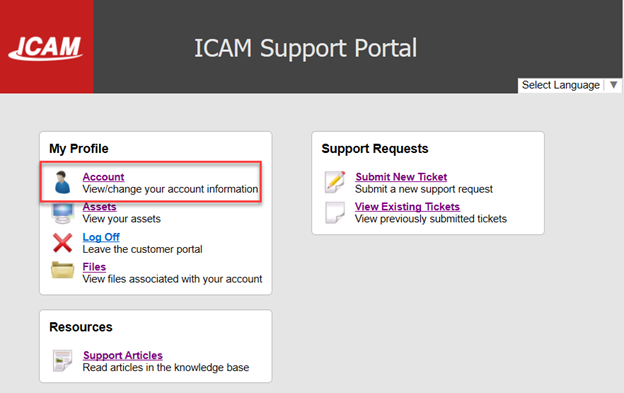
3. Modify desired fields and select Submit to update account information.