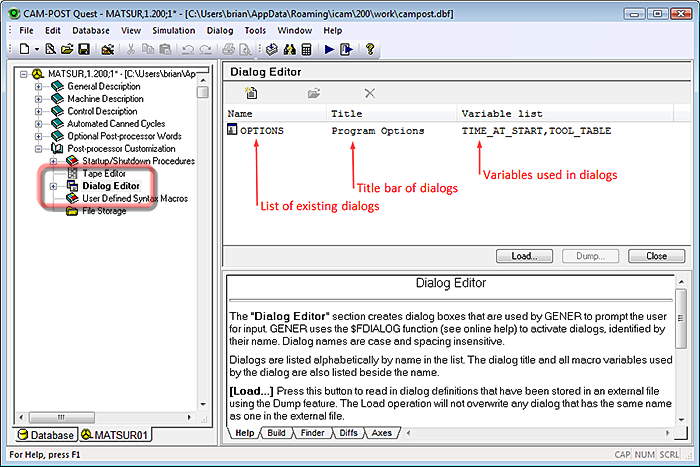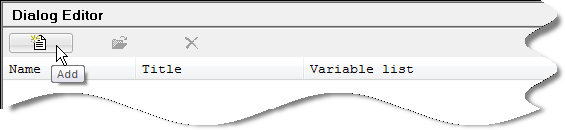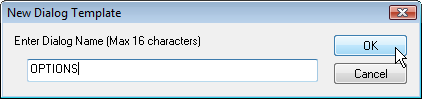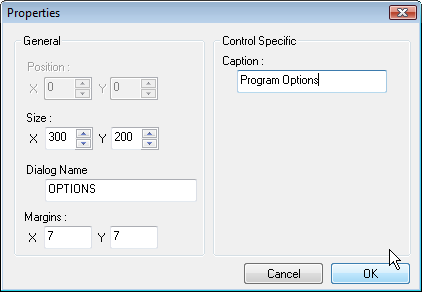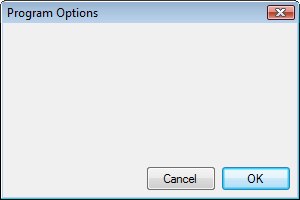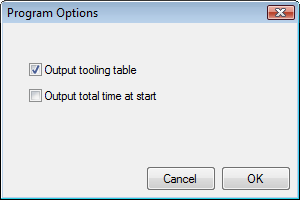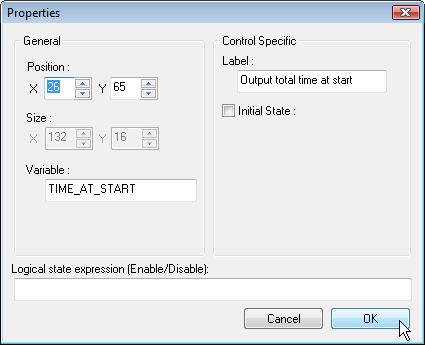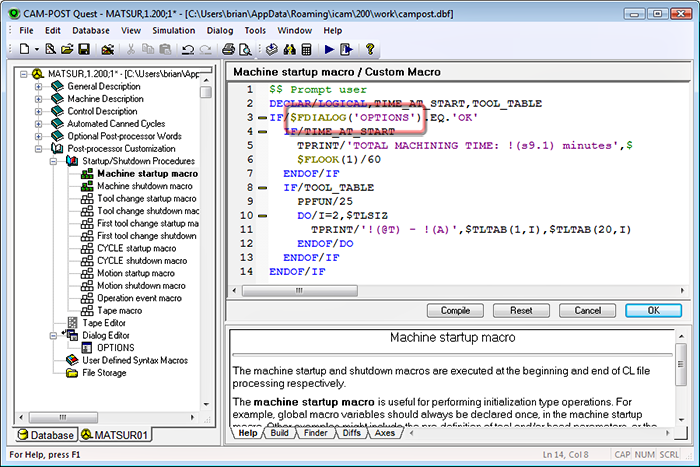Categories
The CAM-POST QUEST development module allows you to create dialog boxes that can be used in GENER to interactively query the NC programmer, during post-processing, for any required information.
Creating a dialog is quite simple…
Once the dialog is created, you can resize it and add “controls” such as check-boxes, radio buttons, drop down selections, edit boxes, text and even images. Input controls must have an associated macro variable, which is used by GENER to find out what was selected or typed into the control.
Post-processor developers can create different dialogs for different purposes, each with a unique name, which are then activated using the $FDIALOG macro function call during post-processing.
By the way, to get the machining time, you would add the following line to your Machine:Shutdown macro, to provide the answer to the $FLOOK(1) query made at the start of processing:
$LOOK(1)=$FEDTIM+$RAPTIM+$MISTIM
Benefit to User
You can improve flexibility and simplify NC programming by having an interactive post-processor query the NC programmer for run-time options.
For more information or comments, please do not hesitate to contact Phil at TechTipTuesday@icam.com